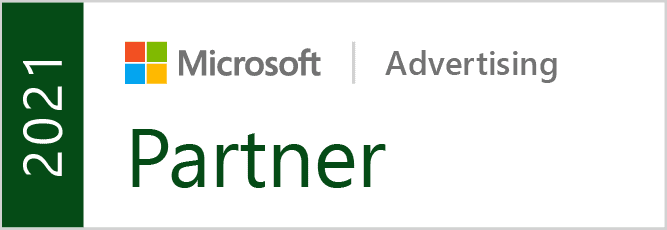Getting top billing on local Google search results

As a small business owner, you have a limited service area. At first glance, advertising on Google may seem to cast a net too wide, exposing your company to those that can’t access what you have to offer, and overreaching those that actually can.
The reality, however, is that there are many ways you can use Google Advertising to your advantage, even if your business only serves a small community. In fact, Google is most certainly one of the main places you should be advertising to reach your corner of the world because that’s one of the first places potential customers are going to find a business like yours.
Google Business Page
The first thing you need to do is create your Google Business Page (formerly Google My Business). This helps you stand out in search results for your local service area because you may be the only small business of your kind that comes up with a spot on maps, a website to click on, and trusted Google reviews.
Earn even more clout with customers accessing Google to find a small business like yours by adding images and project stories to your Google Business account. You can add specials and discounts here, too (even better if you make them exclusive to those that found your business on Google!). The more added to your Google Business Page, the more likely potential customers will choose your small business over competitors (even the big box stores).
Targeted Google Ads
When setting up Google Advertising, you have the option to set up a target audience for Google to reach. While the type of customer you want to reach is important for a small business, it’s not as important as location targeting. You can manually enter your service location and a relevant radius, or you can utilize advanced geofencing through Google Ads.
Geofencing specifically targets individuals who have the location settings on for mobile devices, and Google recognizes them as physically in the location you choose, or regularly showing an interest in that location. Google may also show your ad to nearby locations. For example, if you choose to geo-target Austin, Texas, Google may also show your ad to individuals in Austin suburbs.
Ads That Pop
With Google Ads, you’re limited on the number of characters you can use. Every Google Ad can have three headlines that are limited to 30 characters each, and two description sections with a limit of 90 characters each.
This isn’t a lot of space to work with, so phrasing is everything, and the right keywords are a must. At minimum, your ad must contain keywords that relate to the primary product/service your business provides and the location in which your business and its services are available. Also, you need to include a call-to-action in one of your ad headlines. Research shows that the most effective COA keywords are: get, buy, shop, try. Keeping this in mind, you have to write a Google ad without being overtly obvious in your keyword placement or repetitive in your message.
Pulling all of this together for effective local Google advertising for your small business can be a bit intimidating, especially if it’s your first time attempting a Google Ad. Never fear; this is an area in which The Get Smart Group excels. Our Google ads management team will utilize content experts to create powerful Google Ads that will entice potential customers to click, and will set the ads up so they’re seen by the target demographic in the right service area for your small business. We’ll also provide analysis and insights for your Google ads management so that we know what is working and how to tweak it to make it better.
Imagine the success your small business would have if you increase your reach through local Google Advertising. Can you see it? Reach out to us today.