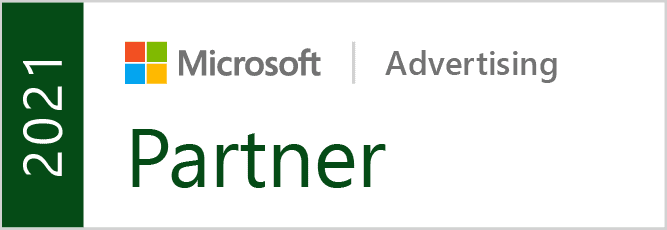Videos are one of the most effective marketing tools. In fact, according to Forbes, online customers are 64% more likely to purchase a product if they’ve watched a video about it. Most of you are probably already taking advantage of this statistic by including videos about your products and services in your social media feed.
Now, consider this. According to Facebook, LIVE videos get 10 times more comments, six times as many interactions, and are watched three times as long as traditional videos. That makes Facebook Live a powerful resource you have to take advantage of.
But, maybe the thought of going live makes you nervous. You’re a business owner, not a broadcaster. Not to worry. Once you make your first Facebook video and see how your followers respond to the more personal social media interaction, you’ll be hooked on making videos. Plus, it’s easier than you probably think. Follow these simple tips and you’re sure to nail your first Facebook Live broadcast!
Pick the best employee for the job
Just because you’re the owner or manager doesn’t mean you have to be the one in front of the camera. Pick the best person for the job! Someone with a particularly engaging personality might have already popped into your head, but if not, find out which employees might be interested. You could even ask your team to submit video “auditions” to get everyone excited about the company’s new strategy (and pinpoint who will represent your brand best).
Don’t try to wing it
Now is not the time to play it by ear. It’s going to take plenty of preparation for the person in front of the camera to speak confidently and deliver a message that helps your brand. Here’s how to prepare:
- Focus the video on a single topic. Your video can’t just be about your business, it needs to focus on a specific, interesting element of your business. Here are some ideas your customers might appreciate: a behind-the-scenes look at your company or how a product is made, an informative video that answers common questions, a tutorial about maintenance, a how-to video, a product delivery, an announcement (like an upcoming sale), etc.
- It doesn’t have to be scripted, but the speaker should go into it with an idea of what they’re going to say. Outline the video and make some cue cards to help the spokesperson stay on track.
- Practice. Run through the video a couple of times so that they’re comfortable with their delivery.
- Make sure your video meets Facebook’s specifications.
- Do a practice run. Just set your video to be shared with “only me” and then do a trial run to work out all the kinks and nervous energy.
Hype it up
Announce ahead of time when your first Facebook Live video is going to happen. Then hype it up! Mention it a few times before the big day arrives. Consider creating a Facebook event to promote the live video with a detailed description of what your video will be about. Then, everyone who RSVPs to the event will get notifications (AKA reminders) about your Facebook Live. Just remember to go live from your page, not within the Facebook event. Get your staff excited and have them log on to their personal Facebook accounts a few minutes before the video starts to share the stream with their own family, friends, and followers.
Make the first few moments count
As with any content, people decide pretty quickly whether they want to keep watching or click away to something more interesting. So, jump right in to the good stuff.
Encourage engagement during the video
An easy way to encourage engagement during your live stream is by asking organic questions. “Which is your favorite? Would you rather have the treadmill or the bike? Are you interested in a video showing how we smoke a turkey on this grill?”
Also, try to engage with every comment you get during your live stream. “Scott asked, “What else can you do in a swim spa besides swim?” Great question, Scott. Swim spas act as a therapeutic hot tub …”
End with a call to action
You might be surprised at how effective a simple request to take the next step can be. At the end of the video, inspire your viewers to take action. Invite them to visit your store or website. Ask them to like and share your video. Provide the link and encourage them to make an appointment.
And it’s as easy as that! In no time at all, you’ll be a pro at creating Facebook Live videos.
Want to learn some other ways you can amp up your marketing? Schedule a 30-minute marketing consultation with The Get Smart Group. We’ll take a look at your current marketing strategies and give you some great recommendations, FREE of charge.