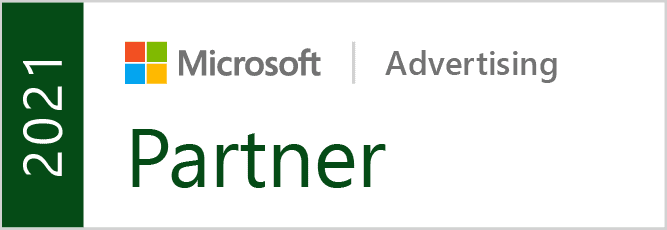As a child of the ’80s, I recall sitting in the theater watching Back to the Future 2. In one particular scene in the future, Marty is hiding in a hall closet and watching his future self on a video call. My little mind was blown away at the idea of someday being able to see the person I was calling on the other line. Well, here we are in 2020! I have calls on camera several times a day, every day of the week.
Because I have so many meetings with clients across the nation, I have seen and heard it all. From a co-worker burping when she thought she was on mute, unfortunate camera angles that have revealed clients undergarments, clients who are in what looks to be total darkness, and more. While I am writing this blog to impart tips on what not to do – I will also tell you how to avoid embarrassing situations, give yourself the appearance of authority, and advise on the tools you need to make working on camera a success.
Lights, Camera, Action!
Let’s start with the hardware. If your computer doesn’t come camera-equipped then you need to purchase one. This can be as simple as Googling the type of computer you have and the keywords “best web camera.” See what results and reviews you find. Setting up your camera is extremely easy; just follow the instructions that accompany the device.
Using your smartphone camera is okay for a meeting that takes place in the field or on-site. It’s best to not make a habit of conferencing from the driver’s seat of your car via smartphone. You want to show your client or colleague you respect their time by being able to give them your full attention.
Camera Angle and Body Language
Most of the clients I work with use a laptop with a camera built into the top of their screen. Wherever your camera may be, please face it. Turn your body so you can look directly at the people you are speaking with on screen. Facing your clients and colleagues helps to establish a more natural rapport and gives the conversation a natural feel.
Stop fidgeting. Body language experts will tell you that squirming in your chair, touching your face, and fussing with your clothes or hair mark you as insecure. It shows you lack confidence in what you are speaking about and doesn’t build others’ trust in your abilities. Sit still with your feet flat on the floor, lean forward slightly, back straight, and don’t forget to smile.
If you take away one tip from this blog, this should be it: Your camera angle is vital to convey authority and professionalism. You should adjust your seating or the position of the camera so that your upper body and face take up the center third of the screen. Keep the camera at eye level. On a video call while driving? Please take yourself off-camera and treat it like a phone call. No one needs an extreme close up of your lap, (seriously) your cup holder, or the fabric lining of the roof of your car.
Background Surroundings
Have a designated space for making and receiving video calls. Why? You can guarantee you will have sufficient lighting and a relatively quiet place that is free of distractions. Again, we want to make our call participants feel that we are prioritizing the meeting. If you have a home office, office at work, or private conference room available to you, utilize it. Try to minimize people walking around in the background, disruptive noises, or even staff/family/customers interrupting you.
Whether you use Zoom, Skype, Google Hangouts or FaceTime for your video calls, you can practice a call alone to see what you and your surroundings look like on camera. Be mindful of the personal objects you have behind you. If you don’t feel like talking about them, don’t have them on camera. Inevitably, someone will notice things in the background and start commenting about it. However, an interesting showpiece, such as artwork or a cool photograph, can make excellent ice breakers when meeting new clients and colleagues.
You may opt for a green screen background, decorative curtain, or a curtain to block out the rest of the room behind you. In the absence of a suitable place, many of my colleagues just position the webcam so that an unobtrusive window or wall is behind them. Use your best discretion.
Lighting
Natural light from open windows is great, unless it’s blinding you or creating weird shapes across your face. You will often need to have more than one light source to brighten the entire setting. My office gets plenty of natural light, but the view on the camera still reads dark. I’ve set up a floor lamp next to my desk, and I have a desk lamp to help keep me out of the shadows. In some cases, you may want to invest in a ring light that sits behind the camera if you plan to make a lot of videos for clients or social media. You can find relatively inexpensive portable ring lights that clip onto your smartphone and are charged by USB cable if you feel this would be helpful.
Microphones and Ambient Noise
In most cases, your laptop microphone is not powerful enough to pick up your voice. You don’t want to have to lean in for an inadvertent extreme close up toward your laptop or desktop just so your callers can hear you. Invest in a podcast microphone if you plan to do a lot of videos for social media, podcasts, or YouTube. If you are only doing simple meetings and want to be heard clearly, then a headset is the way to go.
However, don’t just buy the first headset you find. Research “professional headsets with a microphone” and avoid the gaming headsets that come up on Amazon. The gaming headsets would work, but often come with flashing lights and bass surround sound. Remember my co-worker who burped? You do not need bass surround sound. Trust me.
Are you participating in a conference call on camera with several people in the same workspace? No problem. There are two essential reasons why muting yourself is a good idea. The first is the feedback. When multiple people are using microphones in the same space, there is a distortion or echo that is very jarring and unpleasant to others in the meeting.
The etiquette is that everyone but the host should mute themselves. When you have something to say, unmute. When you are through speaking, mute yourself once more. Practice using the mute button while on a call by yourself or with a co-worker. That way, when you have the sudden urge to sneeze, cough, or need to blow your nose, you can do so promptly. Mute yourself and take yourself off camera if you need more than a few seconds to handle it.
Apparel
A professional appearance is mandatory. Showing up to a video call in anything less than the appropriate attire shows that you don’t care enough about the people or the subject matter of the call.
Speaking
We discussed the importance of a microphone, but how you talk on camera is just as important. Be mindful of the time constraints of the meeting. Zoom video calls, for example, have a forty-minute limit unless you have a premium membership. Stay on topic, be concise in your responses, and allow your colleagues or clients the opportunity to speak.
You may not have a need for frequent video chats but when you do have them I know these tips will help polish your presentation.