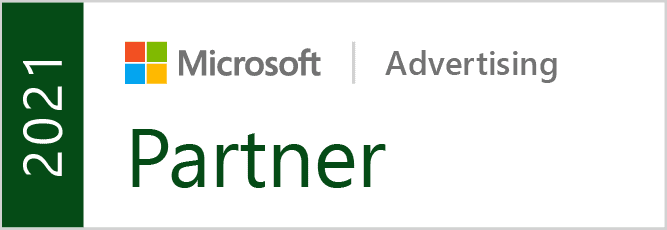As a small business owner today, you know how important it is to manage your online presence. You likely also know just how difficult it can be. With so many different platforms out there and so little time, getting a handle on your locations, hours, reviews and more can become overwhelming.
But there’s a handy little tool that can help you gain a solid grip on most of it: Google My Business.
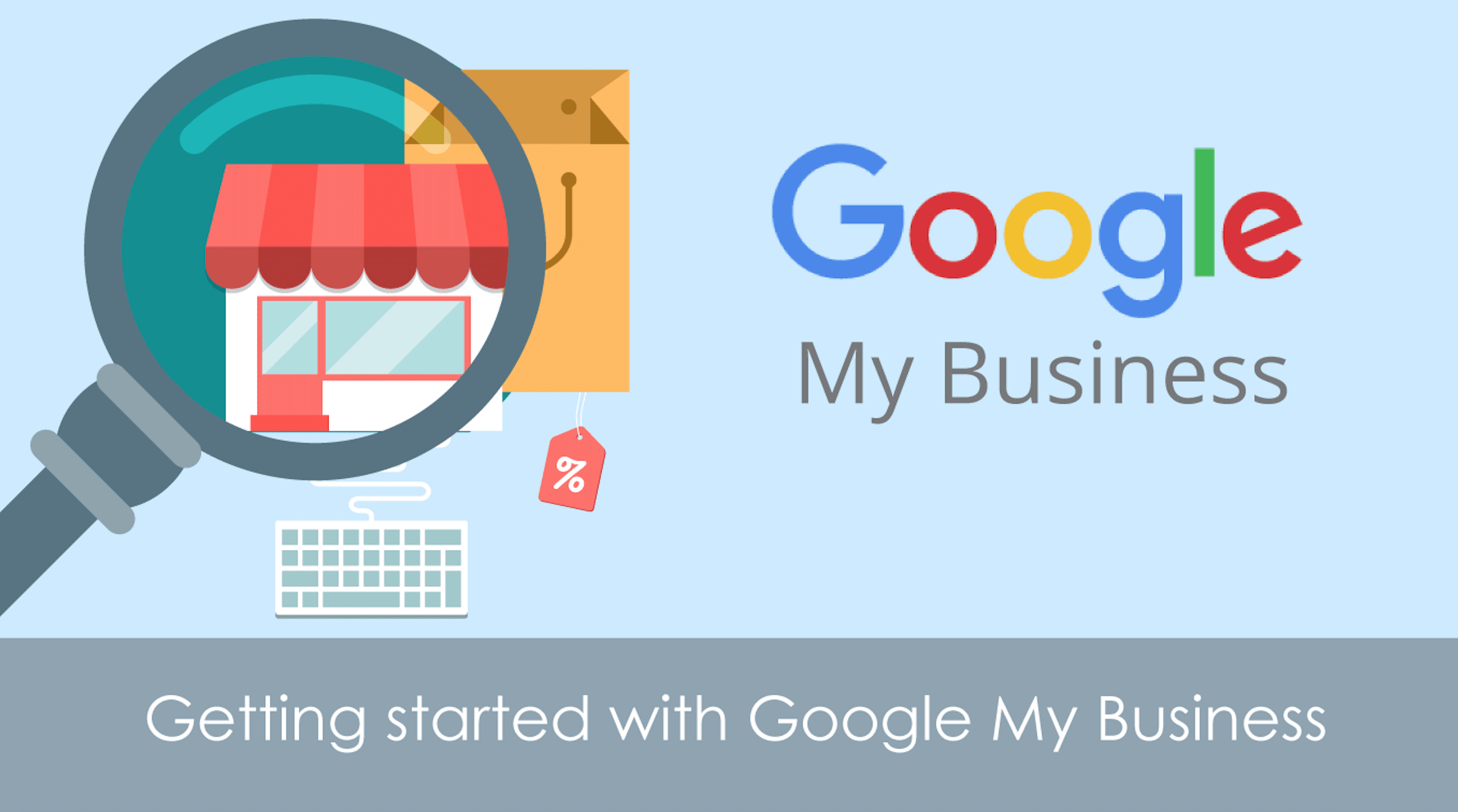
It’s pretty easy to get started, and having a Google My Business account will help make sure your customers are able to find you. That mysterious Google algorithm gives a boost in search rankings to businesses that are optimizing it.
Just go to google.com/business to begin. Click “Start Now.” Sign in with your existing Google account, or create a new one.
Follow the Google My Business platform steps to find your business. You can search by the name or address. My Business will show you a map with a pin based on your address. Drag and zoom the map and position the pin to the exact location of your business. Choose your business category, phone number and website.
Google will then confirm that you’re authorized to manage the business – verification occurs with a snail mail postcard or an automated phone call. When you receive the verification code, you’ll need to enter it into the platform. Once your listing is verified, you can add and publish photos of your business, your business hours, contact information and more.
It may sound like a lot, but Google makes it really easy to use. And if you’d like a little help you can always turn to professionals like The Get Smart Group for a little helping hand.