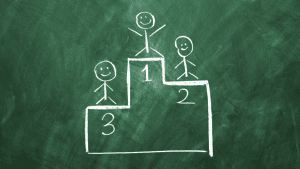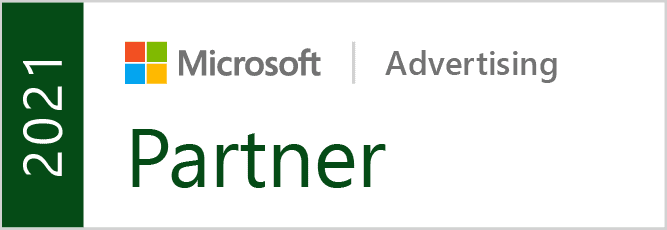So if everyone you know is using social media that means your customers are, too. And that your business needs to be there. But honestly? Just being there isn’t enough. You need to be there in the right way, sharing content that fits each specific social channel so you aren’t just lost in the shuffle.
79% of internet users, use Facebook. That’s … amazing. But that’s also a lot of noise to break through. How do you get your customers to interact with you? Try these tips:
- It seems pretty obvious, but post when your followers are online. Use Facebook Insights to determine when most of your customers are typically checking their feeds, and schedule your posts for those time periods.
- Include images. Posts with images typically get DOUBLE the engagement. Just don’t break any copyright laws!
- Include a call to action. Ask your customers to do something – RSVP for an event, comment on or share your post, etc.
500 million tweets are sent every single day. While there may not be as many users as Facebook, those who use Twitter tend to use it almost obsessively. To be a successful twitter marketer, try these steps:
- Again, include an image. Twitter posts with images get 89% more favorites and 150% more retweets. Those favorites and retweets show up in the feeds of your followers’ followers. That’s a lot of extra eyeballs.
- Share your content more than once. Twitter moves at lightening speed. If you share a link to your blog or info about a sale at 10 a.m. and a follower didn’t see it, they likely never will. Don’t over do it, but don’t be afraid to post it a couple of times.
- Include some personal content that helps build your brand. Holding an off-site training session for your leadership team at tree top zipline? Tweet out a photo and brief explanation. Twitter loves content like that.
Women use Pinterest at much higher rates than men, and users turn to it for search rather than Google. Interesting, huh? Brands have taken notice, with advertising and accounts on the site. If you think Pinterest is right for your company, consider these steps:
- Add “Pin It” buttons to your website. This encourages your customers to share your content to their own Pinterest pages, where other Pinterest users can also pick it up and share it, if it’s of interest to them. Pretty cool, huh?
- Use tall images to stand out. Pinterest is all about the photos, and auto-scales them to width. But you can select the height of your images. So take advantage of that, and make yours stand out from the crowd.
- Step-by-step tutorials are incredibly popular on the site, as are images with 150-300 word descriptions.
Of course, this only scratches the surface – and we haven’t even touched on Snapchat, Instagram, and YouTube. If you’re interested in a truly successful marketing program that includes the social networks that make the most sense for your business, contact The Get Smart Group today.